SitePing is a simple and easy-to-use website and application monitoring tool that assists you in tracking the uptime and performance of your website. You can easily monitor multiple websites at a time and receive real-time alerts whenever your website goes down or has performance issues. It is also useful for tracking your website's analytics and performance over time, allowing you to see how your website is performing in different locations, and identify any potential problems.
Go to infinity.500apps.com > Select Developers from the top bar > Select SitePing

In the Dashboard tab, You can see the activities of the listed websites.
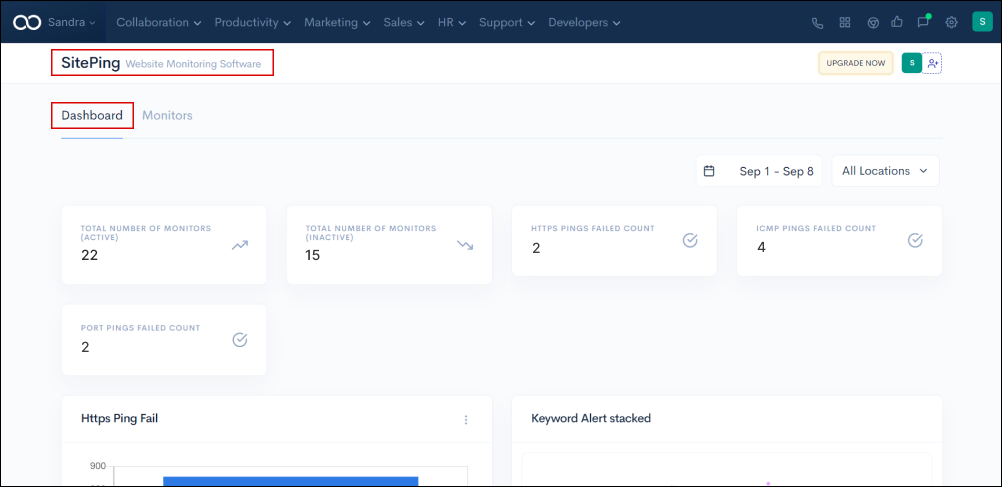
Sort the activities by date and location.
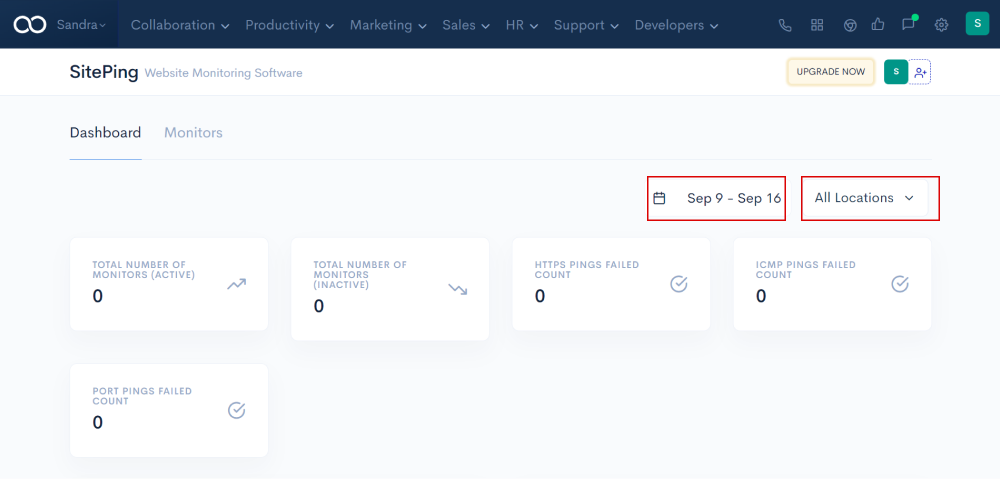
It is used to add as many website URLs, track website performance, and notify users in real time.
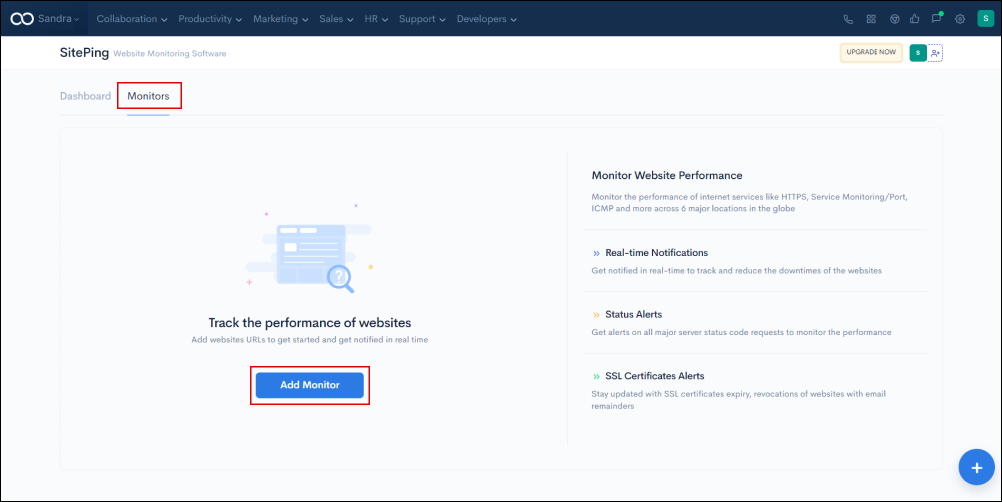
Click Add Monitor and enter the information of the website to be tracked.
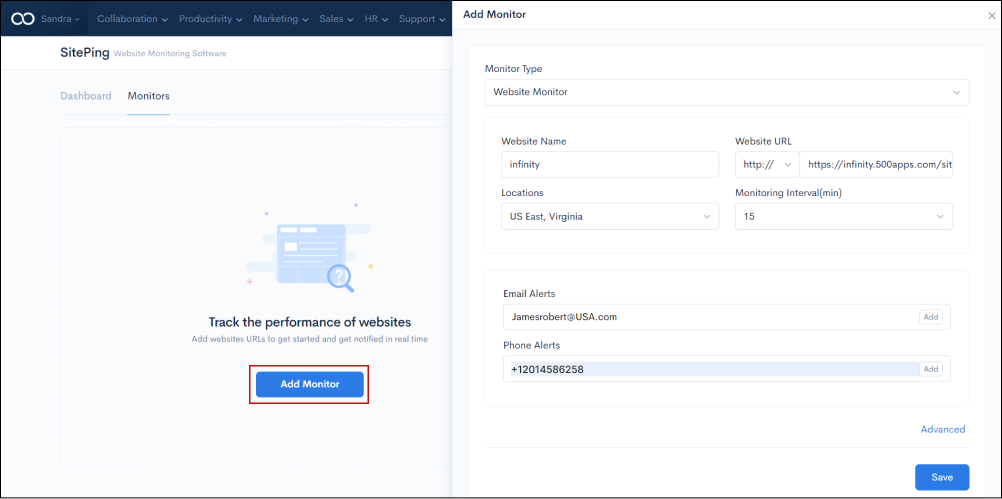
While entering the details of the website, you will find fields like Monitor Type, Location, and Monitoring Interval along with other fields like Website Name, Email Alerts, and Phone Alerts.
The website URL has a dropdown menu for pre-linking to HTTP or HTTPS.
There are four options in the Monitor Type dropdown: Website Monitor, Website Keyword Check, ICMP, and Service Monitoring/Port.
Website Monitoring: Website monitoring is the process of checking the availability and performance of a website.
Website Keyword Check: You can use this to check the keywords used in the titles, descriptions, and other areas of your website. It ensures that your website is using the right keywords to attract the right audience.
ICMP: Internet Control Message Protocol reports error messages and provides information about the state of the network.
Service Monitoring/Port: Service monitoring tracks software services' availability and performance. It collects data about the health of services and their dependencies, alerts you when problems occur, and provides data for capacity planning and performance analysis.
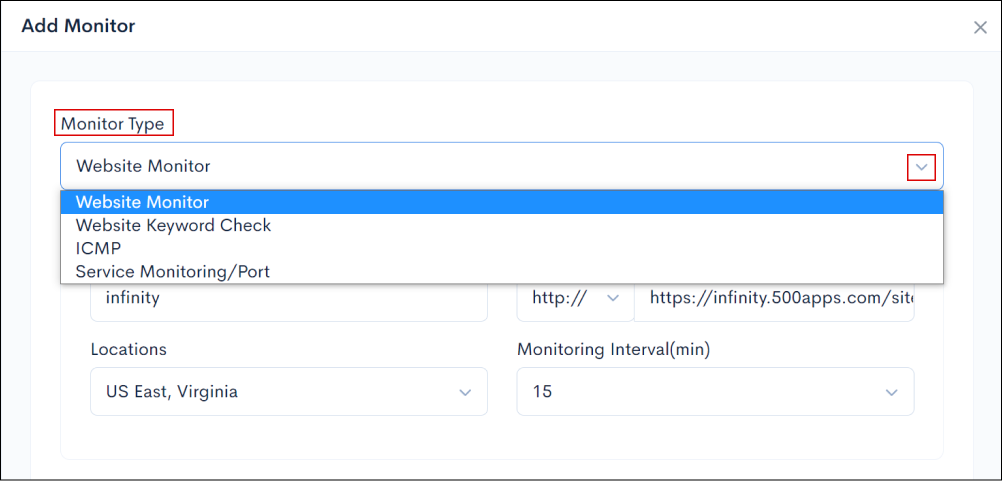
Website's domain name, followed by the path to the specific page on the site.
HTTP: HTTP is the protocol that allows you to connect to web pages.
HTTPS: HTTPS is a secure version of the HTTP protocol.

As it is a location specific, choose any location from the dropdown.
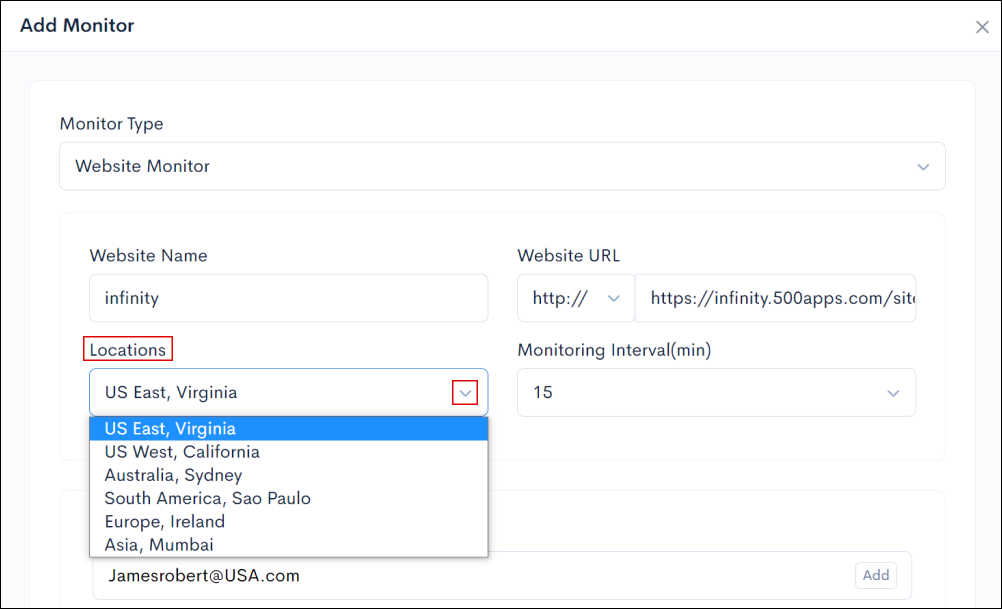
The interval between consecutive observations of a process variable. It is considered in minutes.
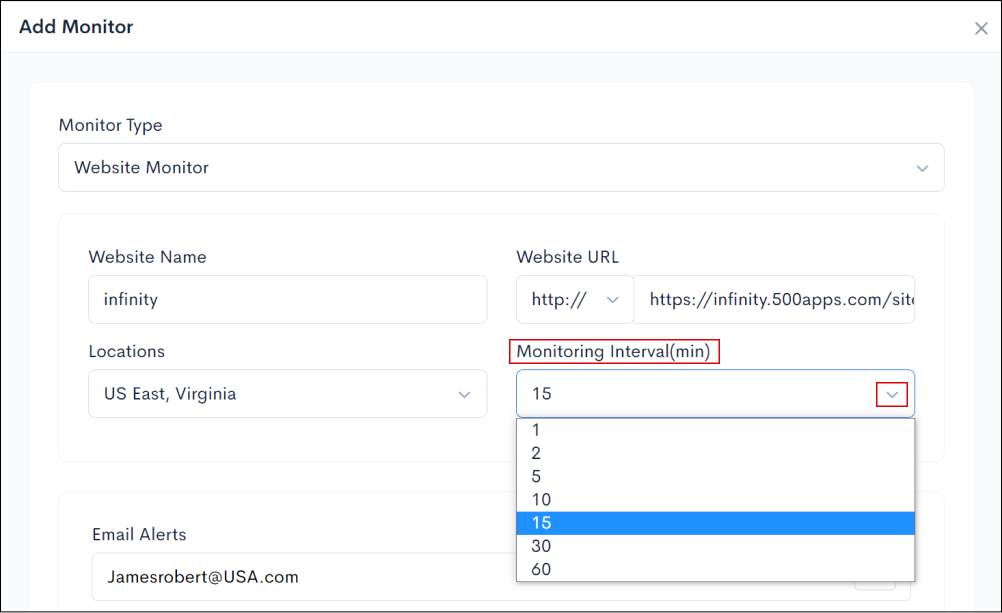
Alerts are notifications that appear on your screen in the event of an event to provide information or a warning. It includes email alerts that notify you when a website is online or offline.
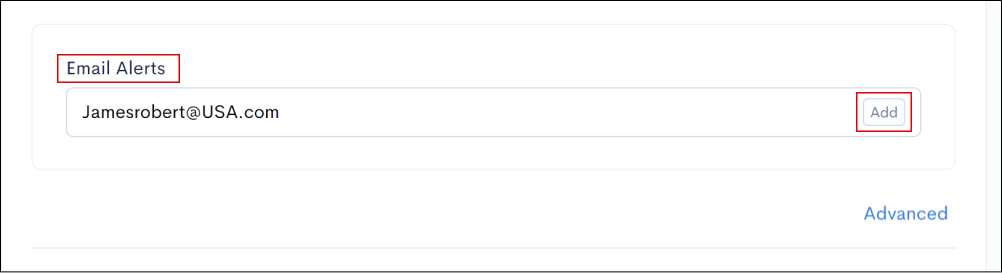
Using the HTTP, Authentication, and SSL settings, you can add Advanced Alerts
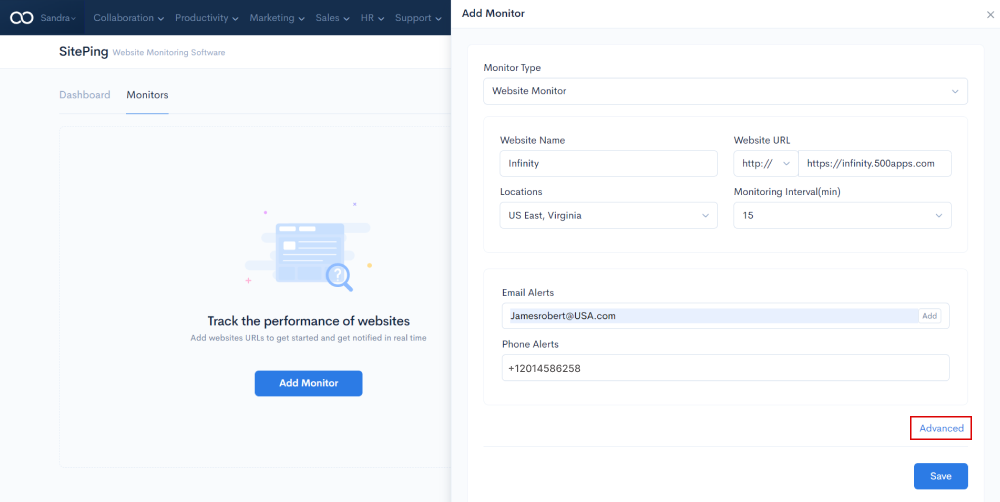
Using basic HTTP, you can add authentications such as usernames and passwords.

Custom HTTP status codes are unique to the client or server application and indicate an error not specified in the official HTTP specification.
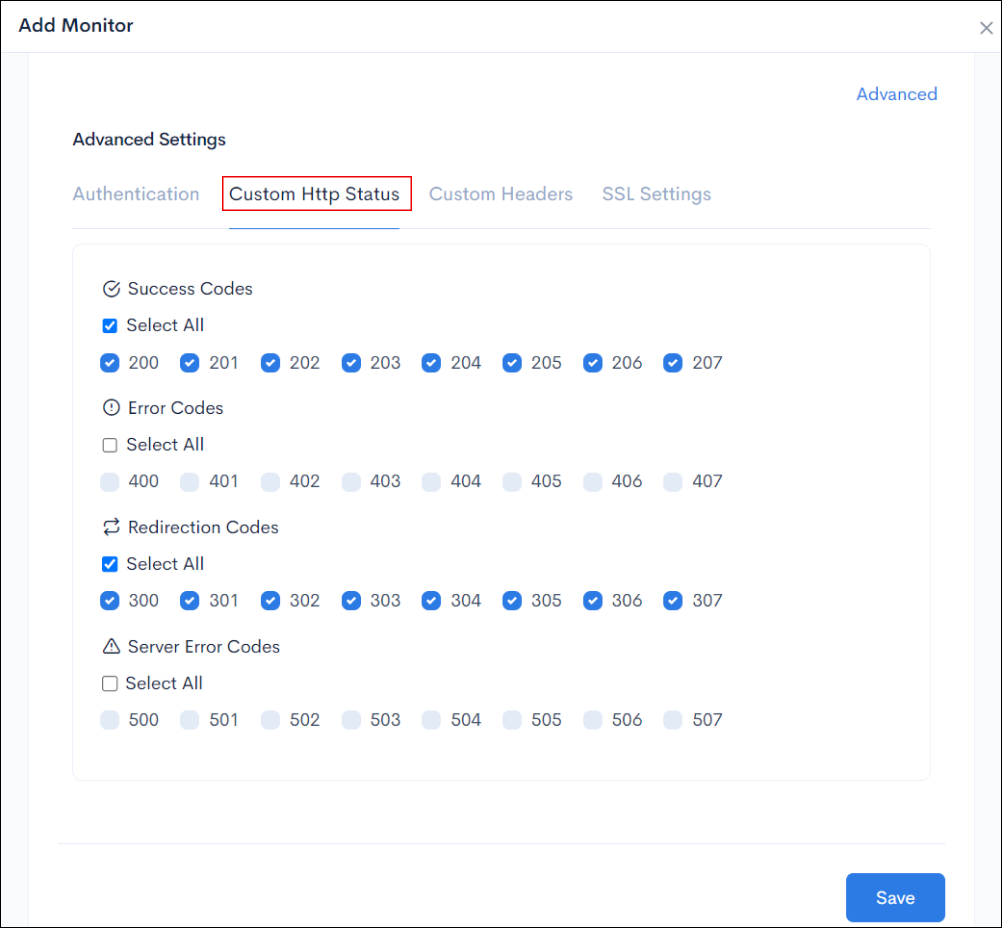
A custom header is a name-value pair that appears in the HTTP request and response messages. The name is a string that identifies the header, and the value is a string containing the header's value.
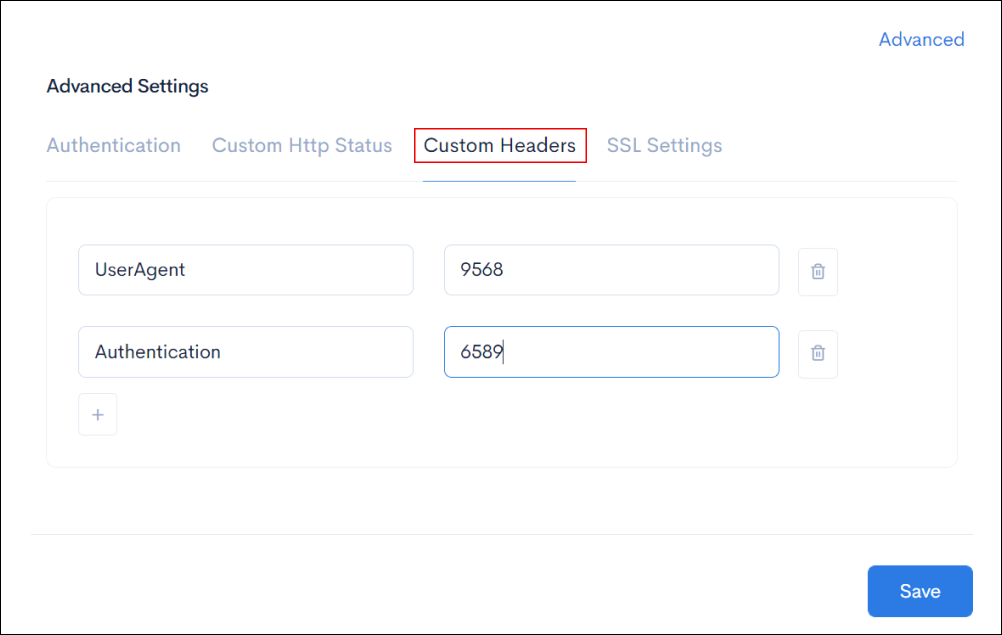
SSL Settings is a security protocol that ensures Internet communication security.
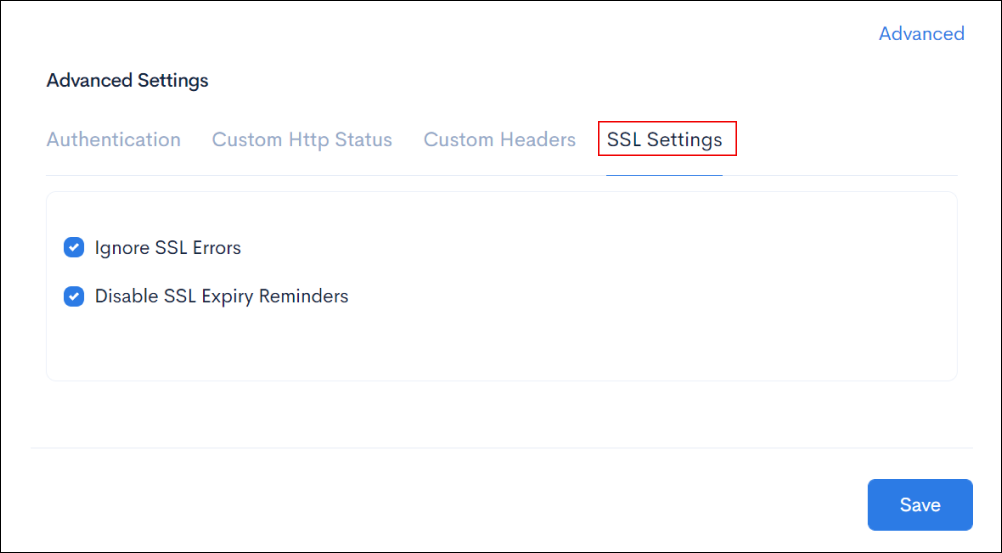
After entering all of the website's required information, click Save to view the website's status.

You can see the website's status in the Monitor Column of each website.
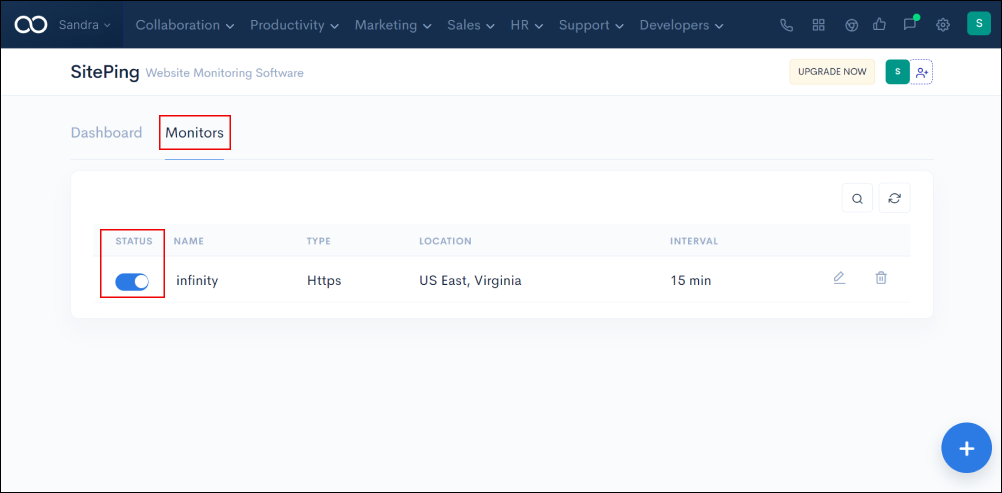
You can enable or disable the website's status by switching the status bar.
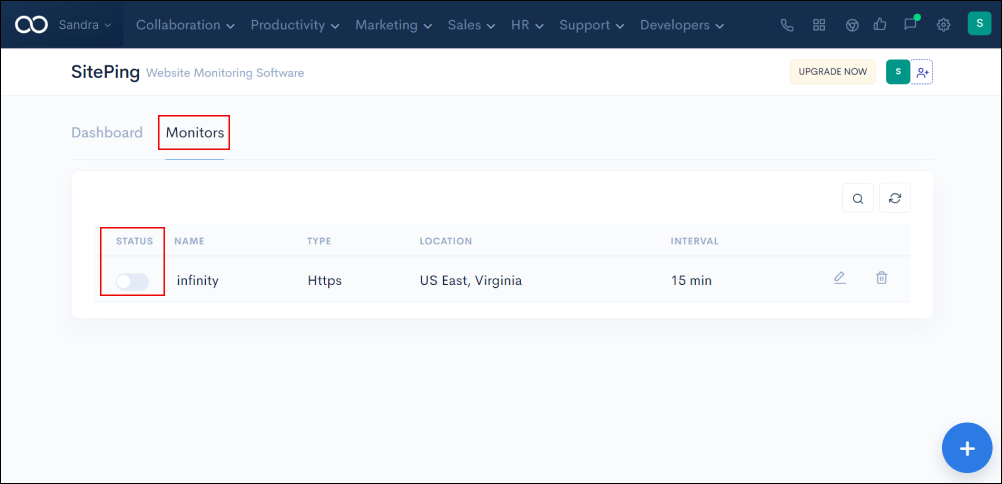
It is a user interface that displays information in an easy-to-read format. It is often used to overview an organization's Key Performance Indicators (KPIs).
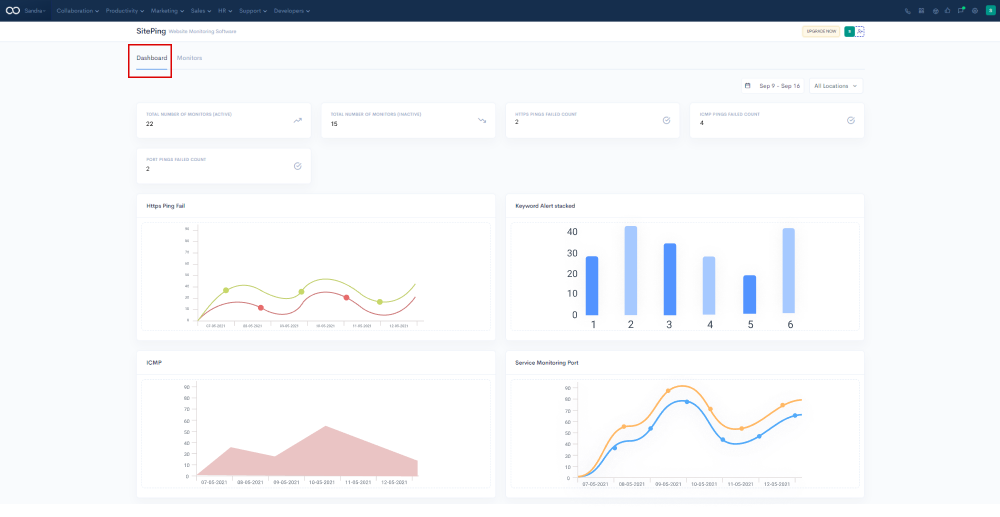
This is how SitePing by 500apps allows you to monitor all of your websites from a single platform, providing alerts and visual representations of website actions.