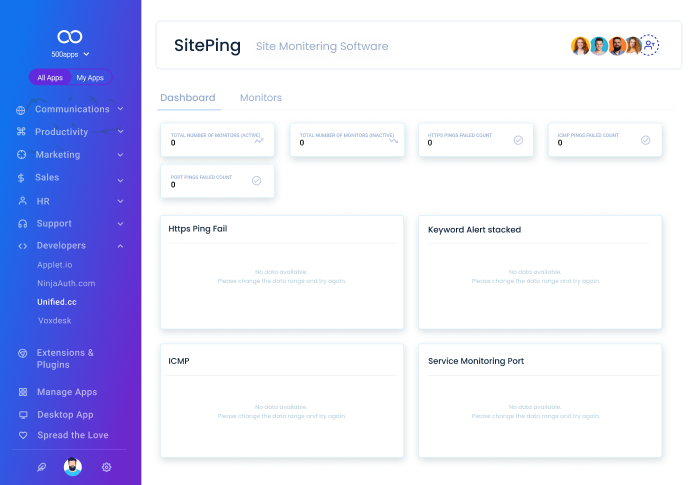
Best Website Monitoring
Track your website's performance, uptime, and traffic. Also, get detailed reports and analytics so you can identify and fix any issues.
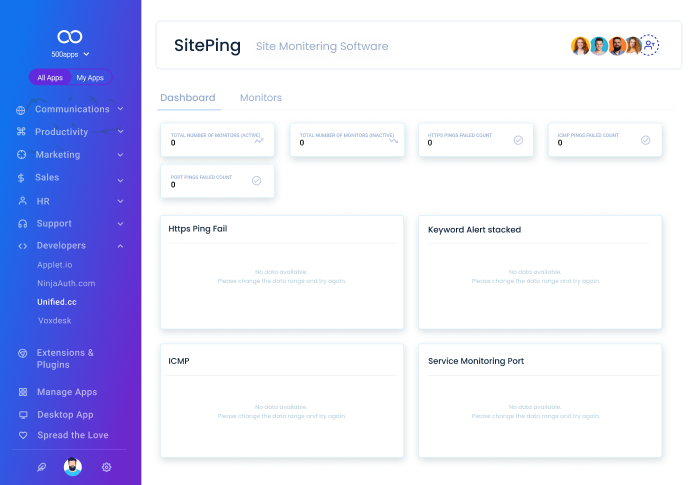
Track your website's performance, uptime, and traffic. Also, get detailed reports and analytics so you can identify and fix any issues.
Get instant alerts to any issues that may arise
Ensure your site is safe from attack and protect your visitors’ data
Quickly resolve any problems that your visitors are experiencing
Ensure your website is always running smoothly and efficiently

Identify and correct any potential issues with the website, so it can function more efficiently and provide a better user experience.
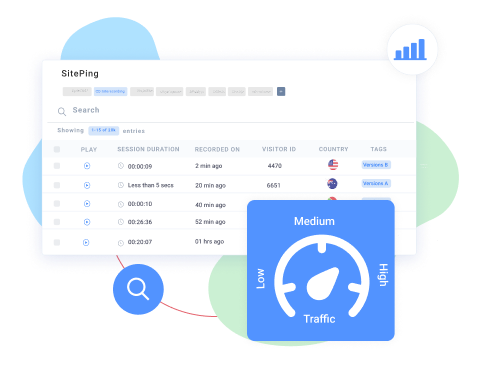
Find out more about Baseline Analysis
Allows the owner or administrator to be notified immediately if there is a problem and to take action to mitigate the damage.
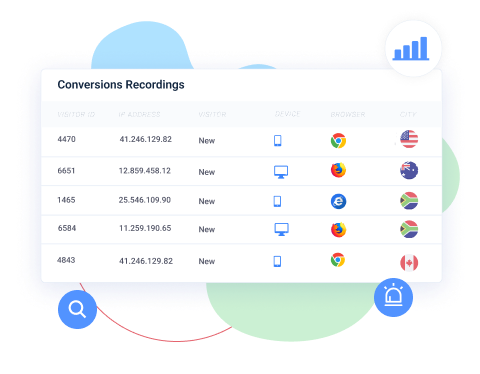
Find out more about Alerting System
Users can be notified of website updates or changes via email, text message, or push notification.
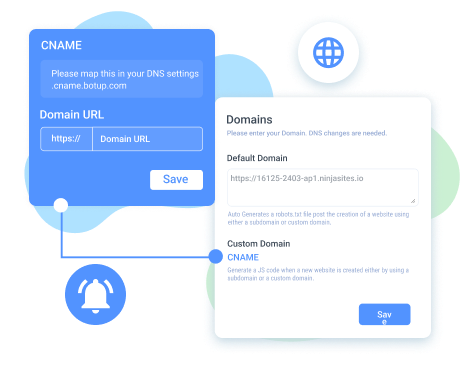
Find out more about Multi-Channel Notifications
Compare your website's performance to that of your competitors, so you can see where you need to make changes in order to keep up.

Find out more about Reporting
Maintain the functionality and accessibility of multiple websites from a single location.

Find out more about Multi-Site Monitoring
Determine which parts of your website are the most popular with visitors from around the world.
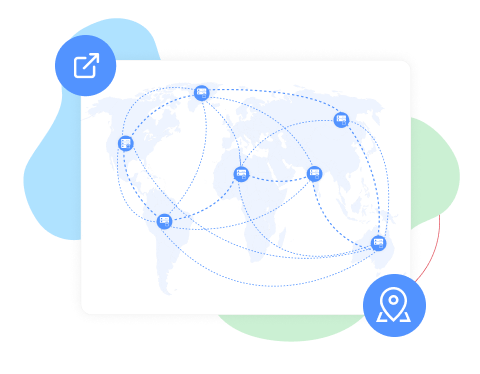
Find out more about Location Insights
Get real-time notifications and a comprehensive view of your applications and operating environments from a single screen.

Find out more about Web Application Monitoring
Webinar - Live Weekly
Register now and see how 500apps can help run your business like the Fortune 500